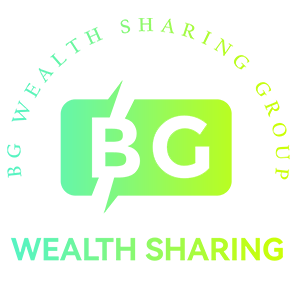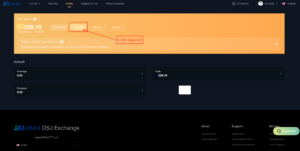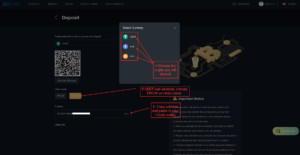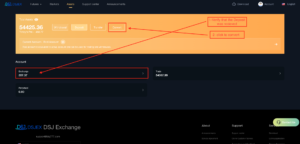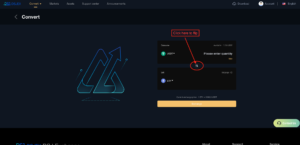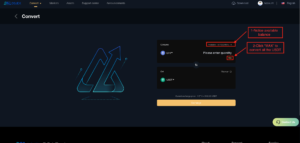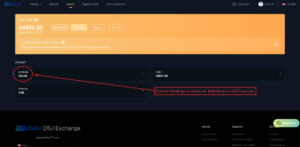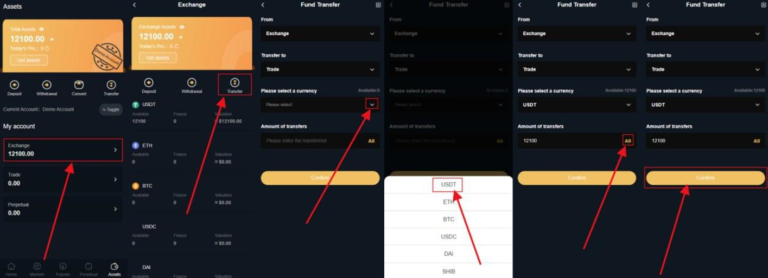Depositing funds to Trading Account
DSJEX Demo Account Activation
01. Activating Demo Account
- Go to Assets.
- Click on Toggle.
- Select Demo Account.
- Choose Get Assets
- Select Get Demo Assets Now.
- Click Done.
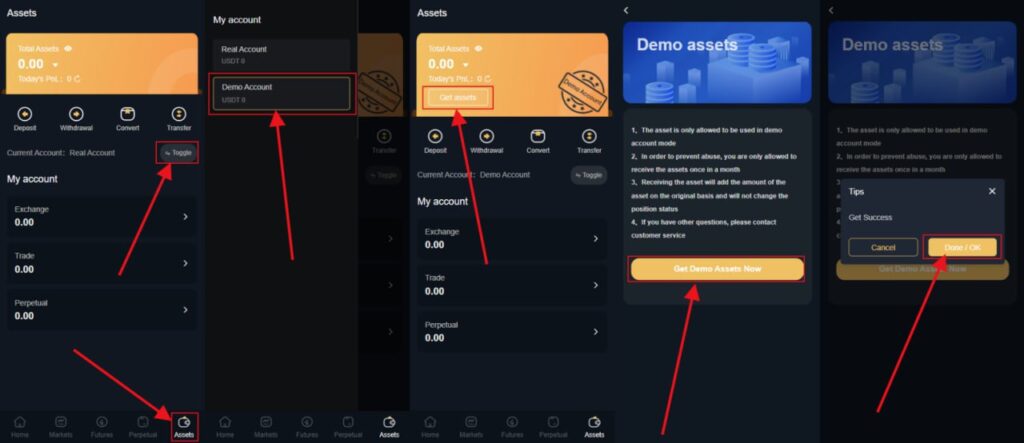
02. Transferring Demo Funds from Exchange to the Trade Account
- Go to Assets.
- Verify funds are in the Exchange account.
- Click Transfer.
- Under From, select Exchange.
- Under Transfer to, select Trade.
- Under Please Select a Currency, choose USDT
- For Amount of transfers, select All.
- Click Confirm.
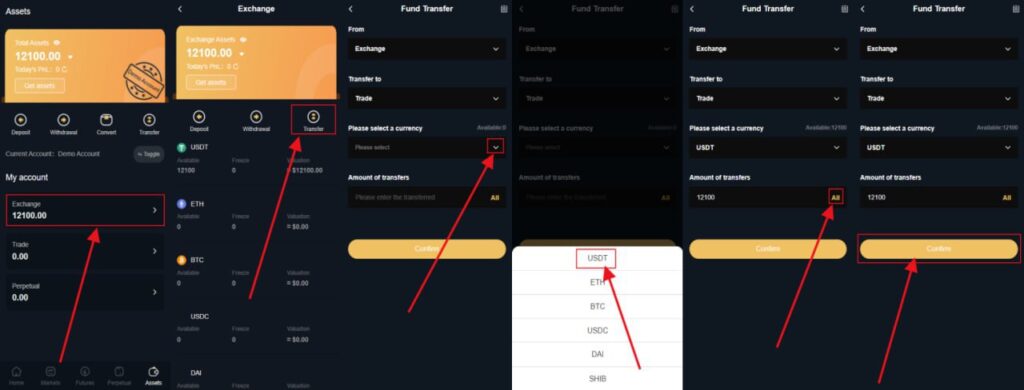
DSJEX Real Account Activation
Converting ETH & BTC funds to USDT
This process involves four steps.
1. Create a Cryptocurrency Wallet
If you don’t have a wallet already, you’ll need one to deposit funds. Common options include Coinbase, Crypto.com, Trust Wallet, Bitcoin.com, and others.
2. Deposit Funds into Your DSJEX Account
Transfer funds from your cryptocurrency wallet to the DSJEX trading platform.
3.Convert Your Deposit to USDT
Deposits made in ETH or BTC must be converted to USDT within DSJEX before transferring to your trade account.
4.Transfer Funds from Exchange to Trade Account
All deposits, whether in USDT (ERC20), ETH, or BTC, will automatically appear in your exchange account. Follow the platform’s instructions to move these funds to your trade account.
Step : Create a Cryptocurrency Wallet:
Examples: Coinbase,Crypto.com
COINBASE
- Create a Coinbase Account
- Watch this video for account setup
- Complete verification to activate your wallet.
CRYPTO.COM
- Create a Crypto.com Account
- Watch this video for account setup
- Complete verification to activate your wallet.
Step 2: Deposit Funds into your DSJEX Account:
Examples: Coinbase and Crypto.com
COINBASE
- How to buy cryptocurrency using the Coinbase app
- Log in to the DSJEX Trading Platform, and copy your deposit address (USDT-ERC20, ETH, or BTC). See Images below
- How to send cryptocurrency to your DSJEX Account: Follow the steps in this video to transfer funds from your wallet to DSJEX.
CRYPTO.COM
- How to buy cryptocurrency using the Crypto.com app
- ACH or Bank Wire Transfer to Crypto.com
- Log in to the DSJEX Trading Platform, and copy your deposit address (USDT-ERC20, ETH, or BTC).See Images below
- How to send cryptocurrency to your DSJEX Account: Follow the steps in this video to transfer funds from your wallet to DSJEX.
***Once deposits are made to your DSJEX account your funds will appear in the Exchange account. If deposits are made in USDT (ERC20), you can then transfer them to your Trade account (Go to step 4). If you purchased or deposited ETH or BTC to your DSJEX account “IT NEEDS TO BE CONVERTED” (Go to step 3)****
Step 3: Convert Your Deposit into USDT
**Deposits made in ETH or BTC must be converted to USDT within DSJEX before transferring to your trade account. These instructions are only for deposits made in ETHEREUM or BITCOIN.**
**(USDT-ERC20 does not need to be converted, just transferred from exchange account to trade account)**
- Go to Assets.
- Verify funds are in the Exchange account.
- Click Convert.
- Click on the button, to flip the currency where the USDT is at the bottom.
- Select the Currency deposited, to Convert. Example given below is ETH .
- Under “Please enter Quantity”, choose “MAX”.
- Amount will reflect as USDT, Click “Exchange”:
- Click “Done/Ok”.
- Covert completed, everything is at zero.
- Click “Assets”.
- Click “Exchange” to verify that the conversion has been completed and total funds deposited is in USDT.
- Convert has been completed. Now it needs to be transferred.